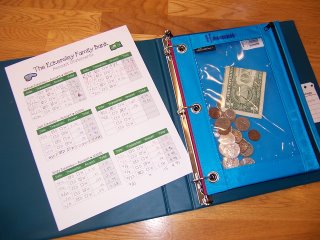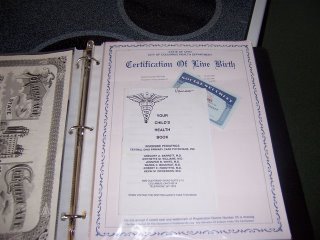Every year, I run into the same problem. I wrap as much as I can before Christmas, but I can't pull out the bigger Santa gifts until after the kids go to bed on Christmas Eve. My husband and I are usually up for hours trying to get everything assembled and ready for Christmas morning. In addition to the assembly process, I'm usually scrambling to find a big enough piece of wrapping paper to cover these generally large and awkwardly shaped gifts.
Every year, I run into the same problem. I wrap as much as I can before Christmas, but I can't pull out the bigger Santa gifts until after the kids go to bed on Christmas Eve. My husband and I are usually up for hours trying to get everything assembled and ready for Christmas morning. In addition to the assembly process, I'm usually scrambling to find a big enough piece of wrapping paper to cover these generally large and awkwardly shaped gifts.This year, I read about a solution in Family Fun magazine that I thought we'd try. We're calling them our Santa Sacks. Essentially, they function like a giant stocking. On Christmas Eve the kids put these big fabric bags under the tree and in the morning all their gifts from Santa are hidden inside (their family gifts are wrapped and tucked under the tree). I told my kids that we were making them to help make the elves' job a little easier. I didn't mention that it would help Mom and Dad get to bed a little earlier and have a lot less mess to clean up in the morning.
Each bag took me around an hour to make and cost around $13. I purchased 3 yards of Christmas fabric, 3 yards of muslin, and 2 yards of red rope for each bag. I made mine with a white muslin lining, but if you're in a hurry you could skip it and just stitch the sides of the patterned fabric together. I'm not much of a seamstress, so I kept it pretty simple and sewed it like a giant pillowcase. I added the braided rope to the top of the bag to make it cinch-able and a little more Santa like. I'm also adding a small laminated tag to the rope with their name, the year and this year's school picture so Santa can know which is which. Each year we'll add another tag to the sack.
I made them with Christmas morning in mind, but I didn't realize how often we'd use them before Christmas. My kids have loved playing with them. They've pulled them out for everything from sack races to steam rolling. Tonight we held a family movie night. Everyone got in their comfy pjs, hopped inside their sack, and curled up on the couch to watch a favorite Christmas movie. I haven't seen them work on Christmas yet, but so far…I think they've been worth it. Just thought I'd pass it on.